After you have finished a project, some of you may be interested in selling the work on an online store such as Steam or itch.io or anywhere else! Or maybe, you are just interested in playing the game offline.
First of all, please make sure whether your project has used Indie Flower font or not. If yes, please proceed to buy the license or change it to other available fonts. Indie Flower font is licensed for free ONLY for web-use. You don’t have to buy the license if you are thinking of just publishing on CloudNovel online platform but since you are here, you must be thinking of downloading the game.
CloudNovel does not hold the copyright of your work. What is yours, is yours. We will not partake in any percentage you gain from selling your work in third-party online store, however, we charge you to download a game. It costs you 1,000 points for every download but you can save the cost by buying Unlimited Download for the game which is priced at 15,000 points.
You may buy CloudNovel points in the site store.
Once you have enough points, go to your Dashboard and Open the project’s Settings.
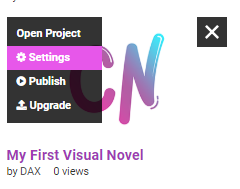
Scroll down until you find the Download button. Click on it.
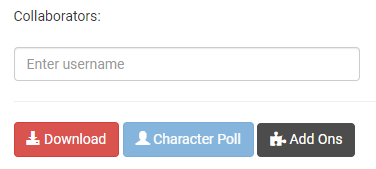
A box will appear on the screen. Read it carefully and just choose whether you would like one-time download that only costs you 1,000 points or use Unlimited Download that costs you 15,000 points.
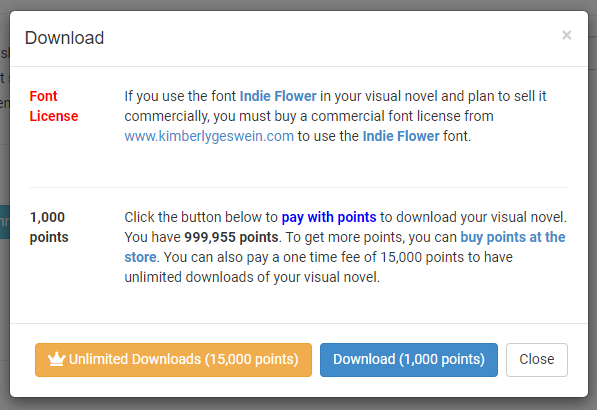
Click OK to confirm.
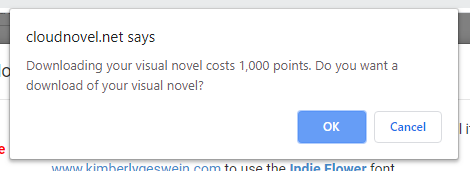
Wait until your files are ready. CloudNovel supports Windows 32-bit, Windows 64-bit and Mac OSX 64-bit. It may take up to 10 minutes to get the file ready depending on how big is your game but it should not exceed 15 minutes. If it does, please contact the staff to reimburse your lost points over broken download.
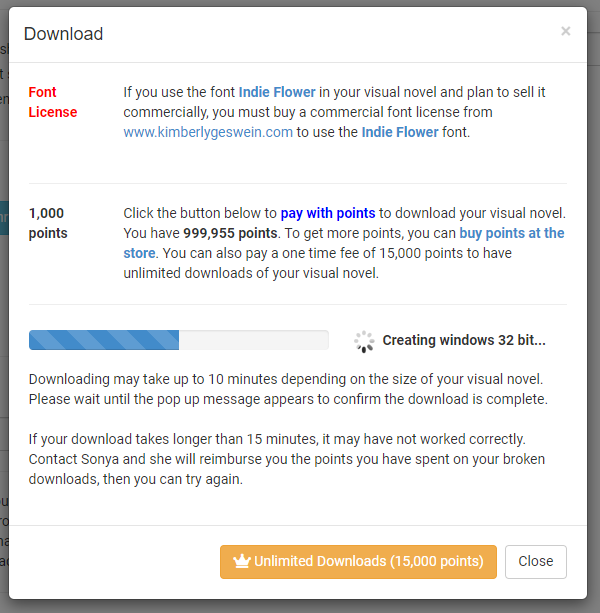
If it succeeds, a pop-up message will appear. Click OK to confirm.
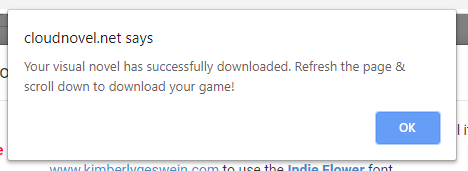
Refresh the page.
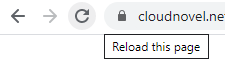
Scroll down and you will see your download files are ready. Choose whichever files you want to download.
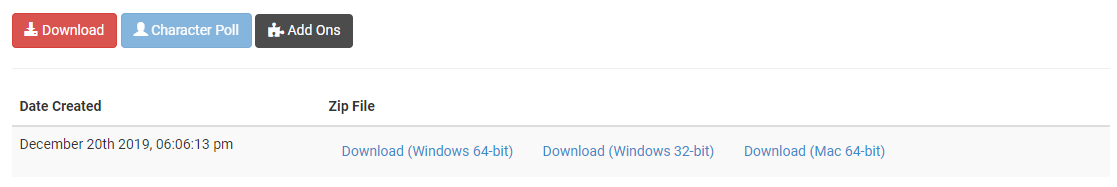
A new tab will be opened, just wait until you are prompted to choose file destination and rename the file.
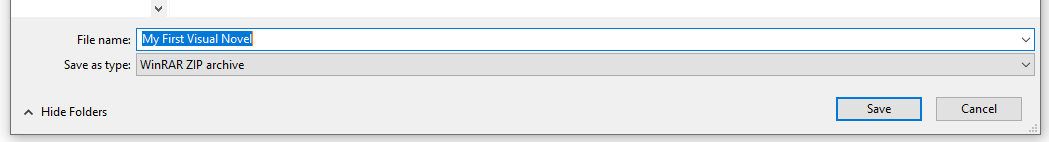
Click Save and the download will start.
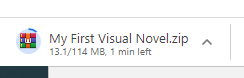
Once the download is finished. Open the file and extract it.
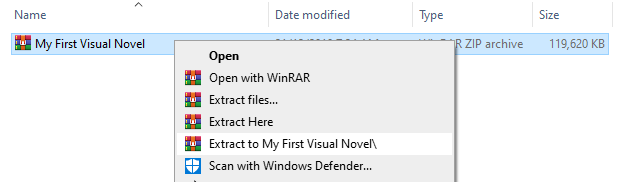
When you have finished extracting, open the file and search for nw-app. This is your executables. Open it and you will be able to play the game offline, without an internet connection.
If you are planning to sell your game on itch.io, all you have to do is create an account and then upload the game zip file.
However, when it comes to uploading a game to Steam can be a little bit more complicated. If you are interested, you may refer to the advanced tutorial written by Sonya.
Preparing to Download
First of all, please make sure whether your project has used Indie Flower font or not. If yes, please proceed to buy the license or change it to other available fonts. Indie Flower font is licensed for free ONLY for web-use. You don’t have to buy the license if you are thinking of just publishing on CloudNovel online platform but since you are here, you must be thinking of downloading the game.
CloudNovel does not hold the copyright of your work. What is yours, is yours. We will not partake in any percentage you gain from selling your work in third-party online store, however, we charge you to download a game. It costs you 1,000 points for every download but you can save the cost by buying Unlimited Download for the game which is priced at 15,000 points.
You may buy CloudNovel points in the site store.
Downloading the Game
Once you have enough points, go to your Dashboard and Open the project’s Settings.
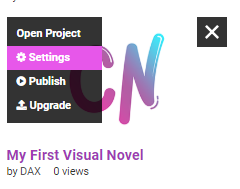
Scroll down until you find the Download button. Click on it.
A box will appear on the screen. Read it carefully and just choose whether you would like one-time download that only costs you 1,000 points or use Unlimited Download that costs you 15,000 points.
Click OK to confirm.
Wait until your files are ready. CloudNovel supports Windows 32-bit, Windows 64-bit and Mac OSX 64-bit. It may take up to 10 minutes to get the file ready depending on how big is your game but it should not exceed 15 minutes. If it does, please contact the staff to reimburse your lost points over broken download.
If it succeeds, a pop-up message will appear. Click OK to confirm.
Refresh the page.
Scroll down and you will see your download files are ready. Choose whichever files you want to download.
A new tab will be opened, just wait until you are prompted to choose file destination and rename the file.
Click Save and the download will start.
Once the download is finished. Open the file and extract it.
When you have finished extracting, open the file and search for nw-app. This is your executables. Open it and you will be able to play the game offline, without an internet connection.
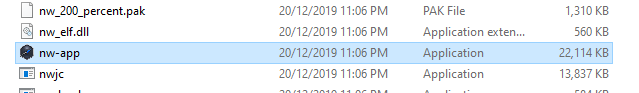
Uploading a Game to a third-party online store.
If you are planning to sell your game on itch.io, all you have to do is create an account and then upload the game zip file.
However, when it comes to uploading a game to Steam can be a little bit more complicated. If you are interested, you may refer to the advanced tutorial written by Sonya.
