Creating Your First Visual Novel Project
Creating a visual novel requires you to log in so please make sure you have logged in before you start creating a visual novel.
Once you are logged in, click 'Create' located at the top navigation bar.
.png)
.png)
Clicking the button will show a list of possible project creations. To create a visual novel, choose Visual Novel. It is located under the Games section.
.png)
.png)
A dialogue box will appear on your screen.
Fill in the Name box with the name of your visual novel.
Then, enter the description of your visual novel in the Description box. This step is completely optional so you may leave it blank if you wish so. Do not worry, you may add it later on if you wish to leave it blank for now.
.PNG)
Then, you will be given options to choose between Premium or Free.
- Premium - It comes with additional perks such as direct upload from your device, online storage, password protection and many more. It costs you 1000 points to purchase a Premium visual novel.
- Free - A basic visual novel engine that will cost you nothing. In exchange, you are unable to use premium perks. However, if you are planning to create a simple visual novel, this will be more than enough.
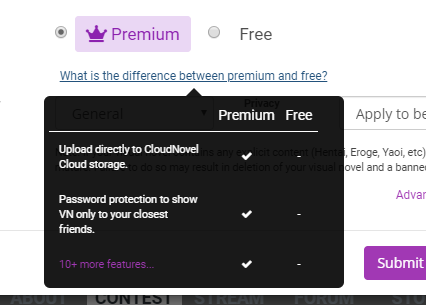
Make your choice.
Next, you need to choose the Maturity for your game. Maturity is the audience rating of your game. You are required to choose the maturity appropriately according to your game content. Below is a short explanation of the maturity we provided in our services.
- General - Family-friendly audience rating. Your visual novel is safe to play for everyone including kids under 13 years old without the need for parental guidance.
- PG-13 - Anyone under 13 years old may play your game however they are suggested to play under parental guidance. Your game could possibly have the smallest amount of blood as its graphic.
- Teen 16 - Anyone under 16 years old shall not be advised to play your game. Your game may have mild swearing, nude without showing genitalia, moderate amount of blood or censored blood.
- Mature 17 - Anyone under 17 shall not be advised to play your game. This could be because your game contains heavy swearing or a description of suggestive content (not graphic) or a heavy amount of blood.
- R-18 - No one under 18 shall be admitted to play your game. Hentai, gore and etc shall go here.
Please choose the most suitable maturity of your visual novel.
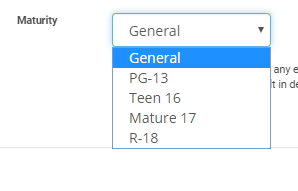
Once you are done choosing Maturity, you are left to choose the Privacy of your visual novel.
- Apply to be listed - This is the same as publishing to the public, however, your game will need to go through a screening. Once approved, your game will be available to play by everyone on the online platform and it will be listed on CloudNovel front page and search result.
- Unlisted - With this option, your game does not need to go through the screening process, however, your game will not be listed anywhere on the site. You are still able to share your game through the link.
- Private - Your game is published privately, meaning, it will only be available solely to your account. It cannot be shared through the link.

You have finished fill in all the necessary blanks so what’s left for you to do is clicking the Submit button.
If a blue screen as shown below appears, it means you have successfully created a visual novel.
