Only  Ninja and
Ninja and  Sakura members can post here
Sakura members can post here
So I usually spend my time on the dumbest thing...
This time I... want to begin my game with bars...
I drew this to test around...
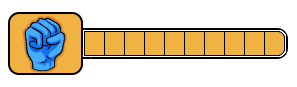
and I want it to be filled like so...
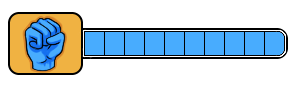
This would be like 100% while the first picture would be ... 0%?
Now... I watched the bar's video... I watched the battle video which has some bars... the stats video to see if anything was mentioned and well I saw a few differences with the current layout. (Mainly the flag selection is not in scene or screen map like in the videos)
And I know I am dumb... so please help me understand.
I also want to know what is possible to do... like what is the max of bars potential... could I possibly do a vertical bar or a circular bar?
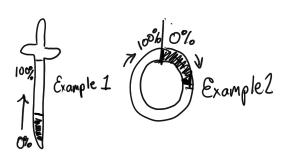 .
.
I would gladly make a tutorial if I can understand this and put a few bars for others to use on the Store and a few simple ones for free in the tutorial...
oh and I forgot to include something like...
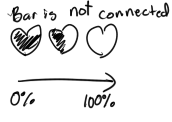
If it requires coding or something... then forget the complex ones.
This time I... want to begin my game with bars...
I drew this to test around...
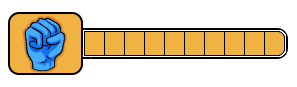
and I want it to be filled like so...
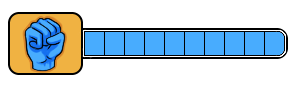
This would be like 100% while the first picture would be ... 0%?
Now... I watched the bar's video... I watched the battle video which has some bars... the stats video to see if anything was mentioned and well I saw a few differences with the current layout. (Mainly the flag selection is not in scene or screen map like in the videos)
And I know I am dumb... so please help me understand.
I also want to know what is possible to do... like what is the max of bars potential... could I possibly do a vertical bar or a circular bar?
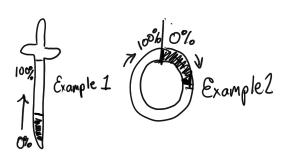 .
.I would gladly make a tutorial if I can understand this and put a few bars for others to use on the Store and a few simple ones for free in the tutorial...
oh and I forgot to include something like...
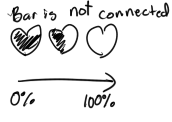
If it requires coding or something... then forget the complex ones.
Sonya
 Princess
Princess
You can have horizontal or vertical bars, we do not have circular bar available. It requires no coding, CloudNovel will never have any coding.
Have you watched this video:
@DAX Can you explain how bars work? @DAX is the expert on video tutorials and documentation, she creates the videos and the documentation.
Have you watched this video:
@DAX Can you explain how bars work? @DAX is the expert on video tutorials and documentation, she creates the videos and the documentation.
Thank you Sonya, I'll wait for Dax then.
Okay in the create Bars there is now a handle source what is that for? Just trying to understand every part of bars so that I can apply them well, not only in my current project but for future ones and possibly help others as well.
Okay in the create Bars there is now a handle source what is that for? Just trying to understand every part of bars so that I can apply them well, not only in my current project but for future ones and possibly help others as well.
Btw I kinda got the bar to work... but the bar counts from the first pixel so like ten percent is around the start of the blue fist, twenty is near the end of the fist and so on. A way around would be to just do the bar and overlay the rest of the image... but maybe I am missing something?
I tried vertical bars ... but I must be doing something wrong? (Since they still act like horizontal bars)



Black or white are the background and red the fill.
Thank you for your time! (And if possible please tell me what a handle source is on the bars page)



Black or white are the background and red the fill.
Thank you for your time! (And if possible please tell me what a handle source is on the bars page)
DAX
 Empress
Empress
@Shillin
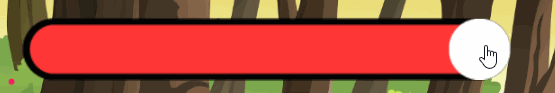 The handle is that little circle image used to drag the value of the bars. Before you asked, yes, you can use any kind of image and not limited to just a circle.
The handle is that little circle image used to drag the value of the bars. Before you asked, yes, you can use any kind of image and not limited to just a circle.
If you want to use a vertical bar, please select the optional setting to fill the bar from bottom to top in the Library.
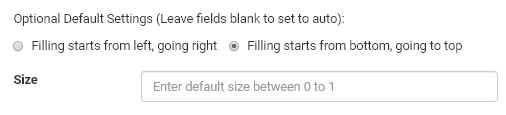
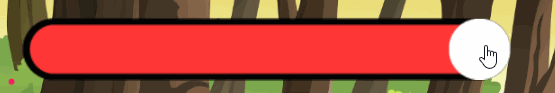
If you want to use a vertical bar, please select the optional setting to fill the bar from bottom to top in the Library.
DAX
 Empress
Empress
Shillin said: Btw I kinda got the bar to work... but the bar counts from the first pixel so like ten percent is around the start of the blue fist, twenty is near the end of the fist and so on. A way around would be to just do the bar and overlay the rest of the image... but maybe I am missing something?@Shillin You do need to overlay the rest of the image. Please make sure to use bar assets only for the bar and other decorations, use image assets.
@DAX
I have been looking for the Optional Default Settings for Vertical Bars and I can't find it, is there a specific button to press in the page because it nowhere in settings, library, or screens. Is it a premium feature for games or free? This is is my first premium so dunno if that is the problem, maybe just maybe its chrome? I tried with IE but CN is buggy with that browser (blaming IE for that)... As for the answers to my other questions thank you so much!
I have been looking for the Optional Default Settings for Vertical Bars and I can't find it, is there a specific button to press in the page because it nowhere in settings, library, or screens. Is it a premium feature for games or free? This is is my first premium so dunno if that is the problem, maybe just maybe its chrome? I tried with IE but CN is buggy with that browser (blaming IE for that)... As for the answers to my other questions thank you so much!
DAX
 Empress
Empress
@Shillin Go to Settings > Add Ons and check off the box that said show default settings in the library. Sorry, I just assumed you already did this.
